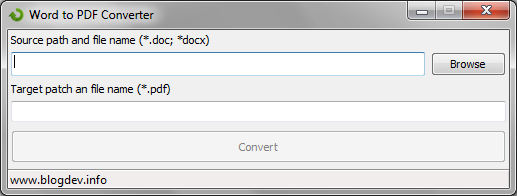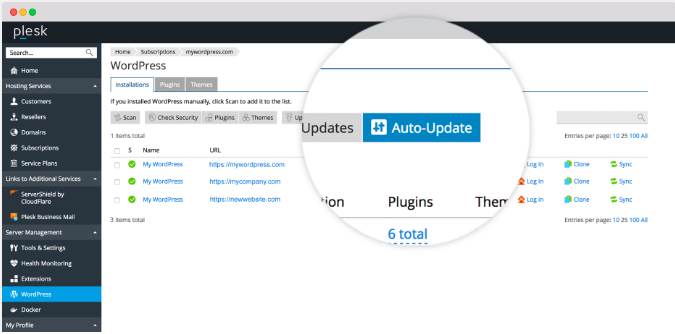In recent years, Microsoft has been making significant efforts to modernize its suite of productivity tools, including the popular email client Outlook. The latest iteration, known as “New Outlook for Windows,” promises a sleeker interface, improved performance, and better integration with other Microsoft services based on Microsoft publications. However, despite these enhancements, there are several reasons why using this new version might not be the best choice for everyone.
Lack of Compatibility
One of the primary concerns with New Outlook for Windows is its compatibility issues. While Microsoft has worked hard to ensure that the new app works seamlessly with existing systems, many users have reported problems when trying to integrate it with legacy software or third-party add-ins. This can lead to frustration and decreased productivity, especially in work environments where interoperability is crucial. So the Lack of Compatibility is the first con.
Support for key Outlook features declared by Microsoft
| Feature | Outlook on the web | Outlook for Windows | Windows Mail app | New Outlook for Windows |
|---|---|---|---|---|
| PST file supportUse a PST file (Outlook Data File) to backup or export items from your email account | No | Yes | No | No* |
So only Outlook for Windows or Classic version of Outlook is supporting the PST files. No more questions…
User Interface Changes
The redesigned user interface may look attractive, but it also introduces a learning curve for long-time Outlook users. Even though the changes aim to simplify navigation, they can initially confuse those who are accustomed to the classic layout. This could result in lost time as employees adjust to the new design, potentially impacting overall efficiency. This Learning Curve makes it hard for Microsoft to get old Outlook users to use the new interface.
Lack of Performance
Despite claims of improved performance, some users have experienced slower loading times and increased resource consumption compared to the older versions of Outlook. This is particularly noticeable on lower-end machines or devices with limited memory. For businesses operating on tight budgets, such performance degradation can be a significant drawback. Performance Issues is a big con for sure.
Limited Customization Options
While the new Outlook offers more customization options than previous versions, it still falls short when compared to alternative email clients. Users who rely heavily on specific features or workflows may find themselves constrained by the limitations imposed by the new interface. This lack of flexibility can hinder productivity and force users to adapt their routines unnecessarily.
Security Concerns
As with any major update, security vulnerabilities often arise during the initial rollout phase. Although Microsoft takes security seriously, early adopters of New Outlook may face heightened risks until all bugs and exploits are identified and patched. In corporate settings, where data protection is paramount, this added risk factor should not be overlooked.
The New Outlook places a greater emphasis on cloud-based services and integration, which, while convenient for some, can be problematic for users with limited or unreliable internet access. Dependence on the cloud can result in delays, loss of access to vital information, or challenges when working in environments where connectivity isn’t guaranteed.
Final Thoughts
While New Outlook for Windows brings numerous improvements and a fresh look to Microsoft’s email client, it’s important to weigh the potential downsides before making the switch. For organizations and individuals who value stability, compatibility, and minimal disruption, sticking with the tried-and-tested classic version of Outlook might be the wiser choice—at least until the kinks in the new release are ironed out.
As Microsoft continually evolves its suite of software products, users find themselves navigating a variety of applications designed to streamline workflows and enhance productivity. Among these innovations is the “New Outlook for Windows,” an updated version of Outlook aimed at improving email management and user experience. However, despite its promising features, there are several compelling reasons why opting for the “New Outlook for Windows” may not be the best choice for all users.