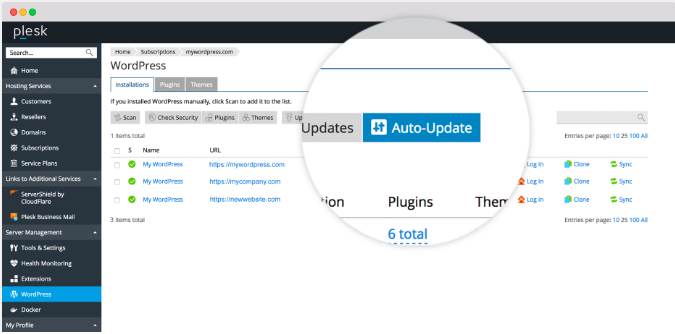As more and more home and corporate users opt for Microsoft Outlook as their primary email and time management tool, the problem of transferring data from other email clients becomes a reality for an increasing number of people. Migrations involving thousands of emails in different encodings cannot be performed manually and require fast, efficient and easy to use tools that can help an average user successfully complete these tasks. Outlook Import Wizard is an all-in-one solution for transferring email archives in EML and MSG formats into Outlook’s native PST format. The recent release of the program adds plenty of useful features and offers increased performance and improved support of non-standard encodings.
Markham, ON, Canada— May 08, 2011: OutlookImport.Com gladly announces the release of a new version of דערוואַרטונג ימפּאָרט וויזערד, its popular email conversion and migration tool that enables users to easily convert thousands of EML און מסג files into a single portable storage (PST) file that can be immediately used by מייקראָסאָפֿט אַוטלוק. The new version features a number of serious improvements aimed at making the program considerably faster and compatible with the most recent versions of Outlook.
Outlook 64-Bit Edition Support
דערוואַרטונג ימפּאָרט וויזערד is now supplied with two executable files, 32- and 64-bit. Both versions are installed by default and users are free to choose the version they want to start. The 64-bit version is intended for דערוואַרטונג 2010 64-bit Edition and will not work with other editions. This improvement gives a solid performance boost to all users of the 64-bit edition of Outlook thanks to much faster execution of 64-bit code.
Support for Unicode and UTF-8 Encodings
The email processing engine of the program was completely rewritten and improved, which made conversion several times faster. דערוואַרטונג ימפּאָרט וויזערד now supports special characters in file names, which was a common problem among users migrating from Mac OS to Windows. Finally, full support of Unicode and UTF-8 in file names and message bodies helps avoid situations with indecipherable and unreadable messages appearing in destination PST files.
Multilanguage User Interface
The interface of the program also underwent changes. The options page has become a separate step of the wizard and users cannot miss it during the import process. The program now supports language packs that can be easily connected to the program. The list of currently available languages includes English, German, French, Russian, Italian, Spanish,Portuguese, Dutch, Swedish, Danish and Japanese. Potential contributors of localized files in other languages are very welcome and will get a free personal license as a sign of gratitude once their translation is validated and approved. Detailed instructions on translating the program’s language file will be provided upon request.
“Outlook Import Wizard has become a lot better,” confirms Atie Uhan, Senior Product Manager at OutlookImport.Com. “We completely replaced the email processing engine and its current version is several times faster than its predecessor. If you are converting 50 messages, relative speed may not be the most important thing, but if you are looking at several computers with a dozen thousand messages with attachments on each of them, any speed increase will be highly appreciated and will save you a good deal of time. We also made a few encoding-related tweaks and added multi-language support to the program. I hope our current and future users will like the result of our work.”
דערוואַרטונג ימפּאָרט וויזערד offers an excellent combination of speed, ease of use and an affordable price. The program is capable of quickly converting large arrays of EML and MSG email files to the Outlook PST format preserving the folder structure and making sure all the texts remain readable.
Pricing and Availability
Outlook Import Wizard can be purchased for as low as $24.95 (individual 1-year license), while an unlimited individual license will cost just $59.95. Enterprise licenses start from $45.95 and site licenses allowing the use of the software by up to 100 employees in a single building or location can be purchased for $495.95. Two- and three-year options are also available for individual and business licenses. Detailed information about Outlook Import Wizard, an online help section, frequently asked questions, case studies and a free downloadable trial version of the program are available at OutlookImport.Com.
The software can be purchased through Plimus, PayPro Global and FastSpring, official resellers of OutlookImport.Com products. These platforms support nearly all existing payment methods, including major credit cards: VISA, MasterCard, Amex and Discover.
About OutlookImport.Com
OutlookImport.Com was founded by a group of professional software engineers and now offers a broad range of development services and products. Employing several certified professionals with years of experience in the software development industry, the company is committed to creating user-friendly, reliable and highly-focused software tools that efficiently solve users’ problems within a minimal time frame. The lead developer of the company, Atie Uhan, currently holds a position of a Senior Software Engineer in a major software company and is a recognized expert in the area of software compatibility and data conversion. He has contributed to the creation of multiple import, export and data exchange solutions for a number of popular applications. He is also the author of many articles published at OutlookImport.Com.
Product page link: http://www.outlookimport.com/description/outlook-import-wizard
Download link: http://www.outlookimport.com/downloads/oiwsetup.exe
Company website: http://www.outlookimport.com
P.S.: Today we found the stolen key code published to Internet. It is the old version of Outlook Import Wizard analog called EML to PST Converter. Pirate distributive file name: EML.to.PST.Converter.v4.0.9.0.incl.serial_iOTA.rar published by thief whos email is: kenneth.jackson@rdinn.com . Please be informed that stolen software in the pirate package includes Trojans. Unfortunately such search phrases as: EML to PST Converter Serial, EML to PST Converter keygen, EML to PST Converter free, are very popular in accordance with the search engines reports.