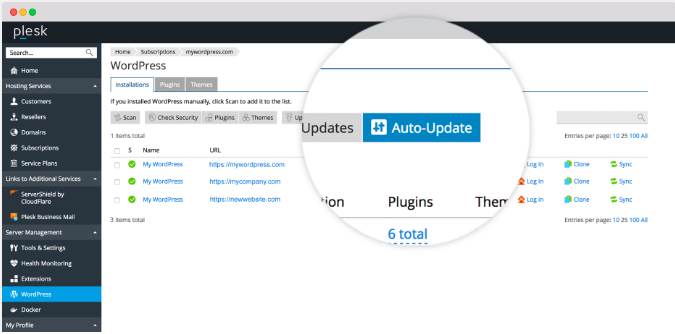Free Word to PDF conversion without commercial tools, without uploads, without any hassle. It just sounds like a very simple task, – take a word document (docx or rtf) and print it to PDF format. But what if you don’t have one of the expensive PDF printers installed.
We have faced with the same problem and created this small Word to PDF converter for our internal purposes. As this tool maybe helpful to our readers we decided to share it.
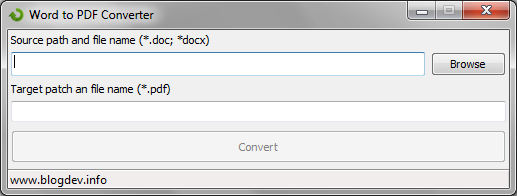
| SHA-256 | 608ac2c5457de54856c929ef05d5a867ea12a27338ebf171f5380fea4ba4ac9e |
|---|---|
| File name | wordtopdf.exe |
| File size | 972.5 KB |
System Requirements: Windows OS, Microsoft Office Word.
The wordtopdf executable is free of adware and malware, see the Viustotal report.
Main features of the Free Word to PDF Converter
- Word to PDF converter is small and user friendly
- It is capable to convert DOC to PDF and DOCX to PDF
- Additionally Word to PDF tool may convert TXT (plain text), RTF (Rich text) filesto PDF
- It may convert to PDF all files that you may open with Word document processor
- Word to PDF Converter is portable
- And finally it is free and unlimited
Following document formats can be converted to PDF: Word Documents, XML Files, Word 97-2003 Documents, Web Pages, Word Templates, Rich Text Format, Text Files, OpenDocument Text, WordPerfect, Works.
How to convert a word to pdf for free?
It is amazingly simple.
- 下載 free Word to PDF conversion tool, installation is not required, so you may run it immediately
- Specify Source and Target file paths and names
- Press Convert button and wait few seconds for the completion
That’s it, now you may close the Word to PDF converter and use the result PDF file. As you see the Word to PDF conversion is totally free and easy with this small utility.
Questions and Suggestions?
If you have something to suggest or have a questions about our free Word to PDF tool, please don’t hesitate to let us know via the contact form.